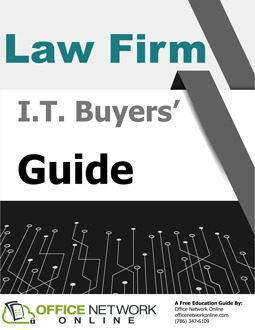Do you use Google Meet for your business but frequently leave meetings feeling frustrated because you can't focus on the information that matters? The new Google Meet update could improve work calls and increase the overall productivity of your work meeting. Keep reading to discover the update's video conferencing enhancements and what they mean for your business.
Do you use Google Meet for your business but frequently leave meetings feeling frustrated because you can't focus on the information that matters? The new Google Meet update could improve work calls and increase the overall productivity of your work meeting. Keep reading to discover the update's video conferencing enhancements and what they mean for your business.
What Is the New Google Meet Update?
The newest update to Google Meet focuses on remote collaboration improvements, especially for large meetings with many panels. During these meetings, focusing on the speaker or presentation becomes difficult among shifting voices and moving panels.
The new Google Meet update features upgrades that mitigate these problems in the following ways:
- Pin users: Hosts can now pin up to three tiles, which makes them consistently stand out among the other participants, regardless of who's speaking or background noise. Participants won't have to adjust their settings to stay focused on the important aspects of the meeting.
- Ultra-low latency: With this enhanced Google Meet performance feature, you'll never have to worry about how much stress the meeting puts on your employees' devices.
- Quick access: This feature allows people to join without using the traditional phone call method. Plus, videos start faster, even on large conference calls.
Benefits of the New Google Meet Update
The new Google Meet update could improve work calls, benefiting your business in several ways.
Work Call Optimization
With the low latency feature, employees with older or weaker machines won't have trouble connecting or the audio and visual not syncing. The improved latency should also greatly reduce the frequency of audio cutting in and out or people freezing in their frames. Because the Google Meet updates focus on improving the experience on old and less powerful machines, you'll now experience optimized calls every time.
Streamlined Focus
With Google Meet's new feature for pinning up to three speakers or panels, you'll never risk your coworkers losing sight of important content. If you have a speaker and a tile of content, you can now pin both rather than risk one becoming overshadowed.
Virtual Meeting Productivity Boost
How much time do you lose every meeting waiting for people to connect, troubleshooting technology issues, and waiting for a presenter to stop freezing or lagging? These issues can add significant time to your meeting, stealing your employee's time and productivity from other tasks.
With Google Meet's new optimization features, your 30-minute meetings won't become 40-minute meetings because you're wasting the first 10 minutes. With easier and faster joining capabilities, ultra-low latency, and videos that start faster, you'll experience more productive meetings than ever.
Will the New Update Improve Your Business?
Because the new Google Meet update could improve work calls for even the largest conference calls, it has great potential to improve your business. Meetings are often the low point in an employee's day. With mitigated technical issues, they'll feel more empowered to contribute and know they're not wasting time dealing with technology.